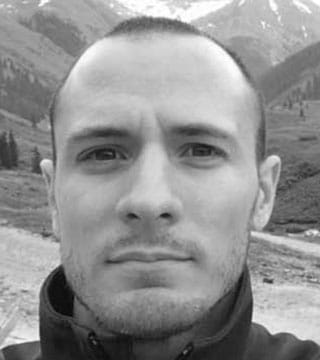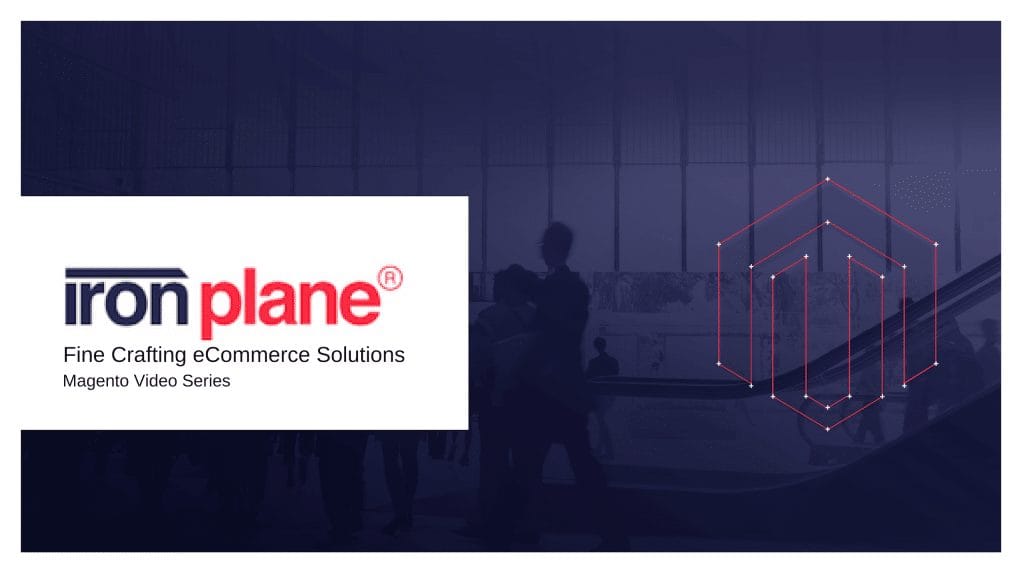Whether you already rely on Magento to power your eCommerce website or you’re searching for a new cloud-based solution, this platform’s versatile solutions can help you take your business to the next level. Find out how the Magento Marketplace works and learn how to get started as a buyer or seller.
What Is the Magento Marketplace?

This online marketplace serves as a platform for buying and selling extensions, themes, and plugins for Magento-based sites. Essentially, you can purchase or offer everything necessary to customize an eCommerce site in one convenient place.
In addition to the convenience, one of the biggest perks of the marketplace is that all the extensions and themes it offers meet Magento’s Extension Quality Program standards. This means that every option meets or exceeds the platform’s coding standards and adheres to best practices, so you won’t waste time or resources on low-quality solutions. Although you can buy or sell these digital solutions elsewhere online, including on the websites of individual vendors, Magento will not vouch for the quality or functionality of extensions and themes procured outside the marketplace.
How Buyers Can Get Started with the Magento Marketplace
In the marketplace, it’s easy to find the ideal solution for your business. Simply navigate to the Magento Marketplace and start browsing for extensions or themes for your eCommerce site.
Search and Purchase
Whether you’re in the market for an extension that adds more functionality to your site or shopping for a theme that gives your site a distinctive look, Magento makes searching easy. If you know what you’re looking for, simply search for the name of the solution. If you’re still searching for options, try browsing themes by price or industry or searching for extensions based on category. You will find responsive themes designed for fashion or electronics sites, and a range of extensions for everything from marketing and customer support to payments and shipping.
Click on solutions that catch your interest to learn more about the sellers, the store versions they work with, and when they were last updated. Many offer reference manuals, installation guides, and user guides. When you’ve found a solution that meets your needs, you can purchase it directly from the marketplace.
Download and Install
After purchasing a theme or extension, you’ll need to download and install it. To download, access the My Downloads section of your account and save it as a .zip file. The first time you make a purchase through the marketplace, you’ll need to generate Access Keys to authenticate the extension. You’ll find this option in the My Access Keys page in your account’s Developer Portal.
To install your new theme or extension, you will need to input both the Public Access Key and the Private Access Key into the Component Manager page of your Magento account. Sync to update the Component Manager, and then find the solution you want to install in the New Purchases section. Next, do a readiness check, create a backup, install the component, and configure the extension for your eCommerce store.
Get Quality Assurance
When you’re running an eCommerce site, it is essential to maintain a positive reputation. This means you should avoid using poorly functioning plugins or themes that slow down your site. Fortunately, Magento vets all extensions and themes before making them available in the marketplace. Every offering on the marketplace has passed both automated and manual quality assurance reviews, completed a safety check, and undergone testing for security and scalability.
Know the Refund Policy and Assess Your Support Options
While the marketplace accepts refund requests for up to 25 days after purchase, the support policy isn’t quite as generous. You’ll need to contact the seller about any support issues. You may want to consider partnering with a full-service Magento hosting and support provider to resolve any issues.
How Sellers Can Get Started with the Magento Marketplace
For tech companies focused on developing extensions and themes, getting started in the marketplace couldn’t be easier. Simply set up a new marketplace account and manage your details and applications through the Developer Portal.
Build an Extension or Theme
Today’s eCommerce sites demand responsive themes that are optimized for speed and functionality and extensions that help businesses manage customer care, shipping and fulfillment, and payment security. As your team develops themes and extensions for the marketplace, you’ll want to ensure that all components follow Magento’s best practices for coding and meet the platform’s standards for security and scalability.
Submit Your Component for Review
All sellers are required to complete a multi-step review process to use the marketplace. First, you will undergo a business review, which evaluates whether the proposed extension or theme solves a key business problem and provides a solution that’s both functional and unique.
Next, you’ll complete a technical review, which scans and validates the theme’s or the extension’s code. This is followed by a manual quality assurance process. Finally, you will need to pass a marketing review that checks the component’s documentation and other marketing materials. Once approved, the component becomes available in the marketplace.
Track Sales
Your team can log into your Magento account at any time to track sales and run reports. The dashboard reflects current sales activity and your revenue share (which is 70%), while the report section features revenue share breakdowns for prior months.
Sellers also have the option to run paid ads. Whether you opt to do this within your extensions or in the marketplace, you can increase your visibility, drive more traffic, and boost sales.
As helpful as Magento Marketplace may sound, you may not have the in-house expertise necessary to choose, install, and support all the extensions and themes necessary to run your site. Rather than wasting time and resources, connect with a full-service Magento agency that specializes in custom development, optimized hosting, and 24/7 support for your eCommerce site. Contact IronPlane to learn more about how our Magento Commerce Edition Websites service can help your business grow.