Inside IronPlane’s Magento 2 Migration Services (With 2 Examples)
Get an inside look at the Magento 2 migration services of one of the top Magento & Adobe Commerce agencies.
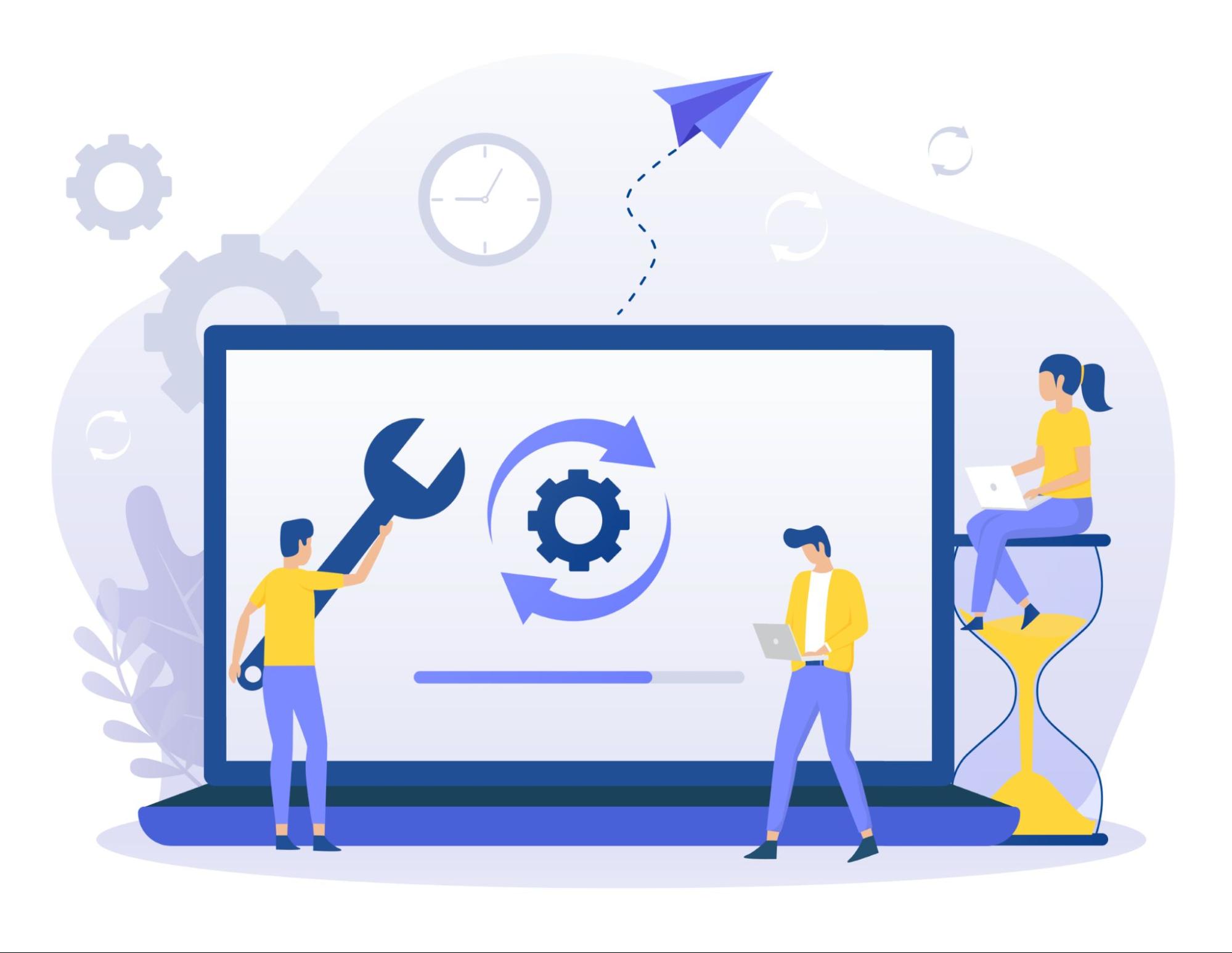
Upgrading your Magento store requires careful planning and an in-depth understanding of both your site code and the Magento platform. Without that, upgrades often take much longer than expected (or fail altogether).
For example, factors like custom code, integrations, and the compatibility of third-party modules have a massive effect on the upgrade process. When companies don’t pay enough consideration to them, upgrades can easily lead to bugs, data loss, and long downtime.
At IronPlane, we have 12+ years of experience in successful Magento development and upgrades. Specifically, we’ve helped dozens of B2B and B2C businesses:
Thanks to our proven workflow, each upgrade is tailored to the individual site, including the amount and quality of custom code, integrations, and third-party modules. This ensures our upgrades are done safely, without falling into common pitfalls.
In this post, we’re going to discuss our Magento 2 upgrade service in detail and show you three of our Magento upgrade projects and their results.
To see how our team of developers, user experience (UX) designers, and Solution Specialists can help with your Magento upgrade, contact us for a free site audit and consultation.
A Magento Upgrade Service is a professional service provided by experts to help you migrate your online store from an older version of Magento to the latest one. Upgrading your store ensures that you have access to the latest features, improvements in security, bug fixes, and performance enhancements.
These services typically include a comprehensive analysis of your store's existing infrastructure, data migration, compatibility testing, and post-upgrade support.
Magento 2 is the latest iteration of the popular Magento e-commerce platform. It was built with the intention of enhancing user experience, streamlining performance, and providing advanced features to meet the evolving needs of online businesses. Magento 2 offers a range of benefits such as improved page load speed, enhanced security, responsive design, streamlined checkout process, and an intuitive admin panel. By upgrading to Magento 2, you unlock the potential to offer a seamless and engaging shopping experience to your customers.
Magento 2.4.6 is the most recent version of the Magento 2 series. It comes packed with new features and improvements that further enhance the platform's capabilities. Some notable additions in Magento 2.4.6 include:
By upgrading to Magento 2.4.6, you gain access to these new features and improvements, enabling your online store to deliver an exceptional shopping experience to your customers.
Magento Upgrade Services follow a structured approach to ensure a seamless migration process. Here is a step-by-step breakdown of how these services typically work:
The Magento upgrade service provider assesses your existing store, including extensions, customizations, and themes, to identify potential compatibility issues.
A detailed upgrade plan is created, outlining the necessary steps, timelines, and potential risks associated with the upgrade process.
The service provider assists in migrating your data, including products, customer information, orders, and other essential data, ensuring a smooth transition to the upgraded version.
The upgraded store is thoroughly tested to ensure all functionalities, extensions, and themes work seamlessly in the new environment.
The upgrade service provider offers ongoing support to address any issues that may arise after the upgrade. They provide guidance and assistance to resolve any compatibility issues or bugs, ensuring a stable and optimized online store.
There are many reasons why you might need to employ a Magento upgrade service, but here are some of the most common ones:
The frequency of Magento upgrades depends on several factors, including the specific needs of your business, the complexity of your online store, and the availability of new releases. As a general guideline, it is recommended to perform upgrades at least once a year to stay up to date with the latest security patches, features, and performance improvements.
However, certain situations may necessitate more frequent upgrades. For example, if a critical security vulnerability is identified, it is imperative to upgrade your store immediately to mitigate any potential risks. Additionally, if you rely heavily on third-party extensions or customizations, regular upgrades become crucial to ensure compatibility and prevent any disruptions in functionality.
At IronPlane, we offer various development services for the Adobe Commerce and Magento Open Source platforms, including:
Read more: Adobe Commerce Agency: Our Process, Projects, and Results
Our projects are based on a highly-individualized approach to each client’s needs.
This means we take the time to study how your business works, what technical challenges you’re facing, what business goals you have, and what role your online store plays in them. As a result, we can offer the best possible solutions from both a technical and financial standpoint.
For Magento upgrades, our process includes five steps, starting with a free consultation call and site audit.
All IronPlane projects are preceded by a free consultation call where we discuss your goals and website problems. This could include an outdated Magento version, slow site speed, security concerns, lack of integrations, and so on.
We then conduct a free site audit. The free audit is the first step in finding your Magento site's challenges, opportunities, and risks. It gives you a quick snapshot of your current Magento implementation, with improvement ideas based on your Magento version, theme, third-party extensions, and custom modules.
Note: You can set up a free consultation and site audit with our team here.
Beyond the free audit, we also do a more comprehensive business and site discovery.
This lays the foundation for the rest of the project because it helps us understand your business goals and how your site should support them. As a result, your business priorities drive our technological decisions, not the other way around.
We actually offer two different types of audits at this stage:
Click here to learn more about our Magento Site Audit services
Once the code audit and business discovery are done, we start estimating the effort, timing, and costs of the upgrade. During this phase, you’re assigned a dedicated Solution Specialist from our team who will:
For Magento upgrades, we start by outlining the necessary development and design tasks. Once we complete those, we can push the upgraded site to a staging environment and perform QA testing. This is crucial, as it lets us detect and resolve technical issues before the site goes live.
After we wrap up QA testing, we push the upgraded site to the live environment in a way that ensures near-zero downtime. A final round of user testing also accompanies the live launch to guarantee everything’s working as expected.
Our goal at IronPlane is to become a long-term, reliable agency partner for all things Magento. We can work with you over the long haul to:
Thanks to this long-term approach, many clients have been with us for years.
Read more: IronPlane Magento 2 Development Services Guide
In this final section, we’ll explore three Magento upgrade projects to give you a better idea of what to expect when working with our team.
.png?width=1999&height=972&name=High%20Point%20Scientific%20homepage%20(2).png)
High Point Scientific (HPS) is a global brand that sells high-precision telescopes and telescope accessories through its online storefront. The company’s Magento website has a variety of resources (e.g., helpful product descriptions, video tutorials, warranty information, and financing options) that help visitors learn about the available products and make the right purchasing decisions.
While useful, HPS’ original site was built on Magento 1, and since Adobe would be discontinuing its support for this older version, HPS had to upgrade to Magento 2. Our experience with Magento migrations made us a natural choice for their team.
During our code audit and discussions with the HPS team, we also discovered many other opportunities for improvement.
For example, we found visitors were often confused by the site’s navigational flow, and many of them had trouble finding specific telescopes and accessories — as a result, customers were bouncing off the site before making a purchase.
After completing the research and discovery process, this project became much more complex than just the initial Magento update.
First, we worked with UX specialty firm Baymard to run a comprehensive UX audit, and we leveraged those findings to inform our design decisions. Then, we implemented integrations with tools like Search Spring, ShipperHQ, Extend, Bread, and NetSuite to streamline backend operations. Finally, we migrated the old Magento 1 site to the newly-designed Magento 2 platform.
Thanks to our work, HPS now has an upgraded site with a better UX, higher conversions, and faster load times. We also worked with them after the initial project by providing ongoing support for site optimization, bug fixes, and further customizations.
As a result, HPS had a:
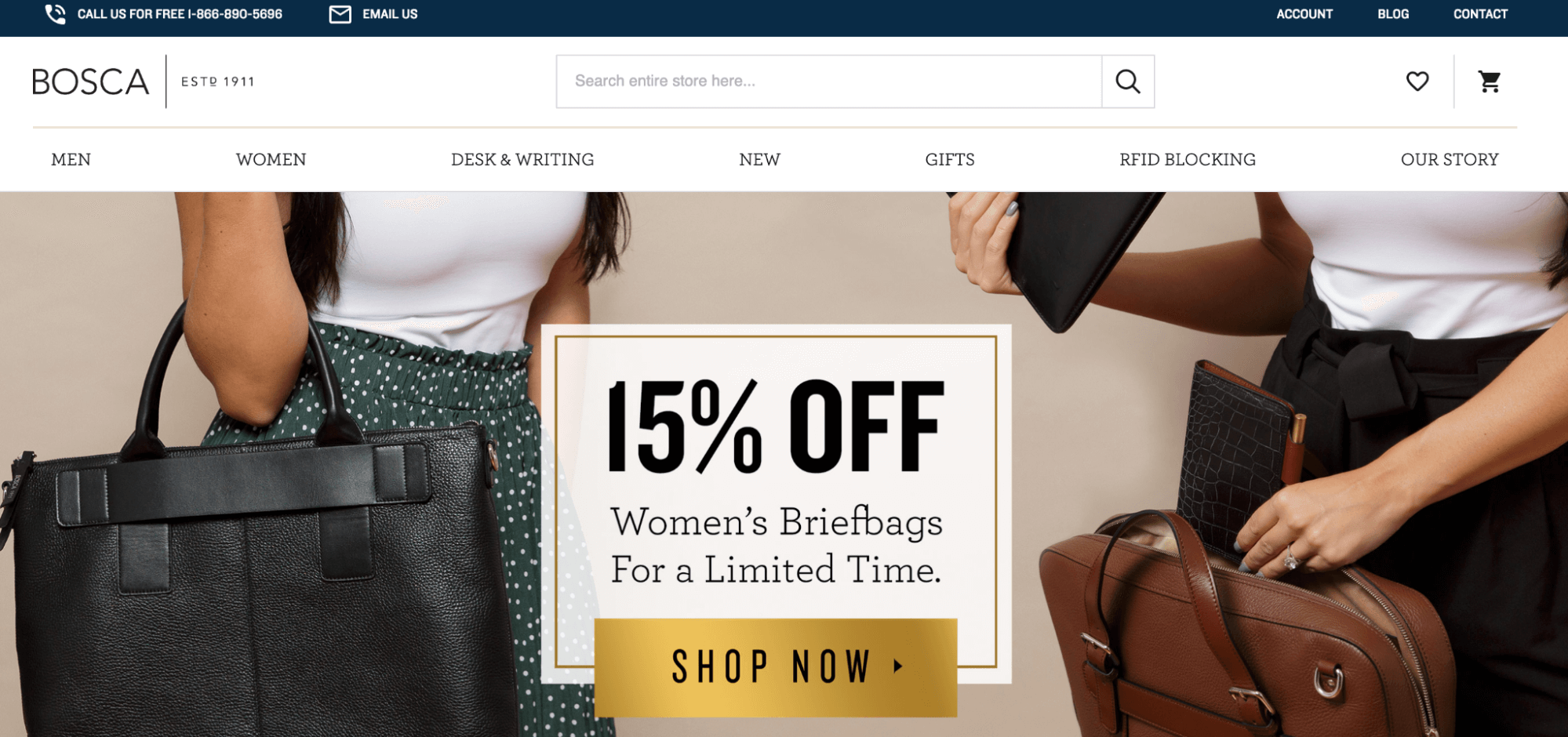
Bosca manufactures and sells high-quality leather goods both online and through retailers. The company already had a working eCommerce store that was built on Magento 1, but they wanted to migrate to Magento 2, so they asked us to help with the version upgrade. There was just one restriction — the project had to be done within six weeks.
This tight deadline required a detailed plan to break down the necessary tasks and ensure they could be completed on time. Our Solution Specialists quickly created such a plan based on Bosca’s goals and technical challenges.
We started by implementing the Colibri foundation, which allowed us to hit the ground running. This foundation’s out-of-the-box features — like Elasticsearch and Matrixrate shipping — give us a solid starting point to build out, customize, and deploy Magento sites (which significantly reduces development time).
As a result, we were able to successfully migrate the site within the six-week timeframe and make key improvements to it, including:
Following the launch, we continued working with Bosca to make additional improvements to the site. As a result, five months after its launch, the newly upgraded site had a:
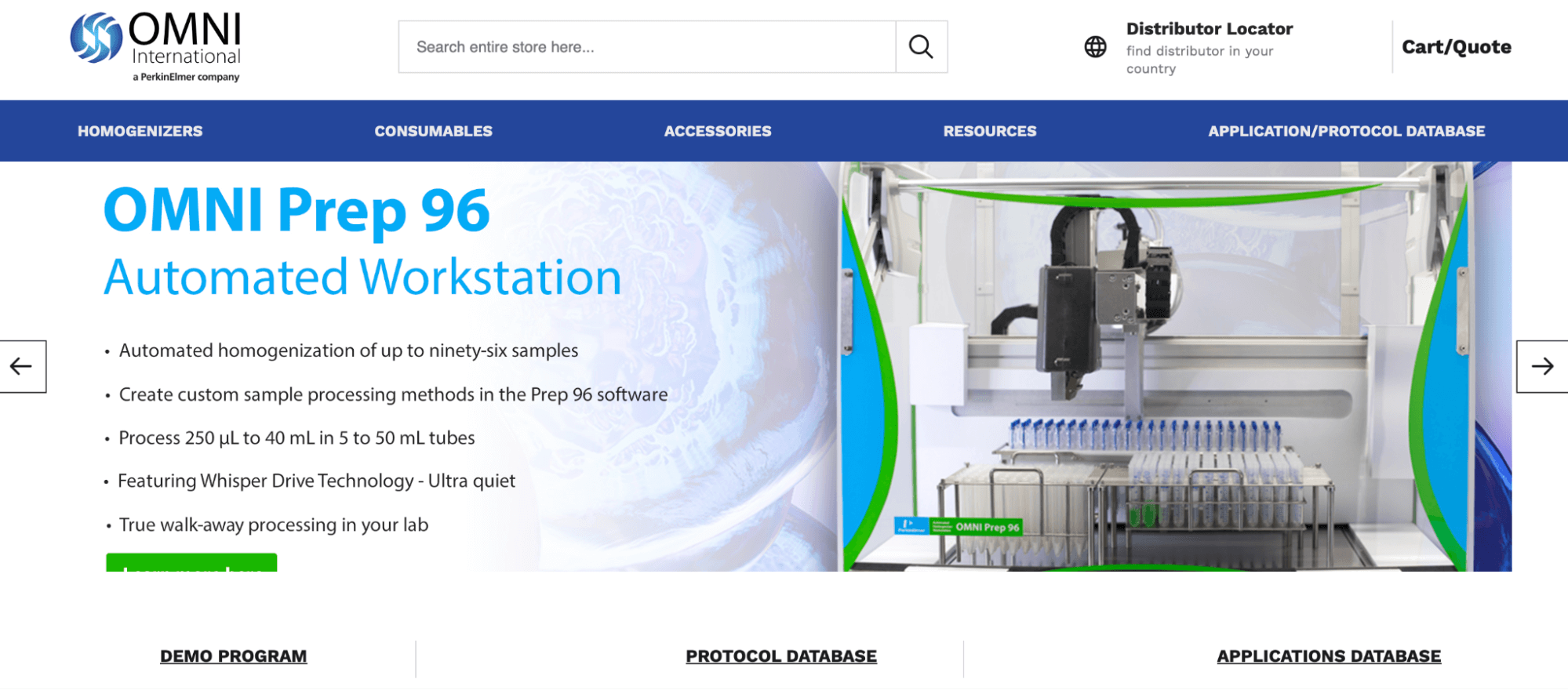
Omni International is a premier manufacturer and distributor of laboratory homogenizers, consumables, and accessories, and they sell to customers all around the globe (both individual labs and enterprise organizations).
Their original Magento 1 site was operable but in need of an upgrade to the new version, Magento 2. In addition to upgrading, Omni also wanted to:
Our team analyzed Omni’s site and challenges and got to work right away.
First, we designed a sleek, custom look for their new Magento 2 site. We then implemented Magento’s B2B Commerce edition to enable add-to-cart and add-to-quote functions. The revamped website design enables customers to easily find products, accessories, and bundles; reference product resources as they shop; request quotes with Omni’s team.
We also implemented Pardot — an automation and lead generation tool — to help reps provide (quick) accurate quotes, upsell products, analyze customer data, and discover valuable leads.
Finally, we focused on creating a way for shoppers to track their shipments and find out when they would arrive. This was done through a new feature for locating distributors and an integration with ShipperHQ.
Omni now has an upgraded Magento 2 site, with a better checkout flow, streamlined quoting system, automatic distributor assignment, and comprehensive documentation for every product.
This resulted in a:
Our team of certified Magento developers, UX designers, and Solution Specialists can help with all your Magento upgrade tasks, whether that’s migrating from Magento 1 to Magento 2 or keeping your site up to date with the latest version. You can learn more about our Magento upgrade service here.
We can also make many other improvements to boost your store’s performance — from speed and conversion rate optimization to UX redesigns, security enhancements and monitoring, custom pricing pages, and much more.
Click here to schedule a free consultation and site audit today.
Q: How do I upgrade to the latest version of Magento?
A: To upgrade to the latest version of Magento, follow these general steps:
Q: How do I upgrade Magento 2.4 1 to 2.4 3, 2.4 1 to 2.4 4, or 2.4 1 to 2.4 5?
A: To upgrade from Magento 2.4.1 to 2.4.3:
Related reads:
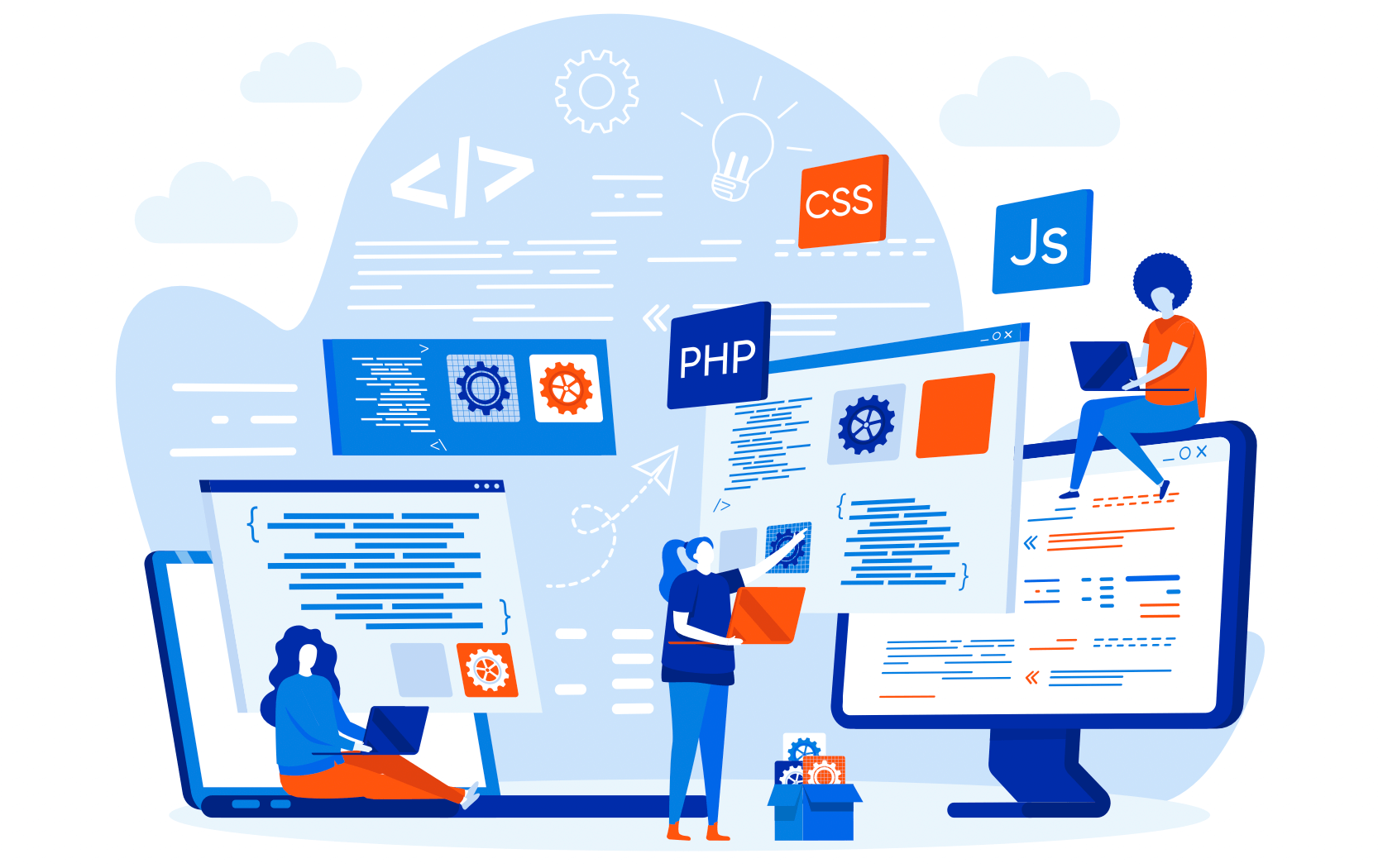
Get an inside look at the Magento 2 migration services of one of the top Magento & Adobe Commerce agencies.
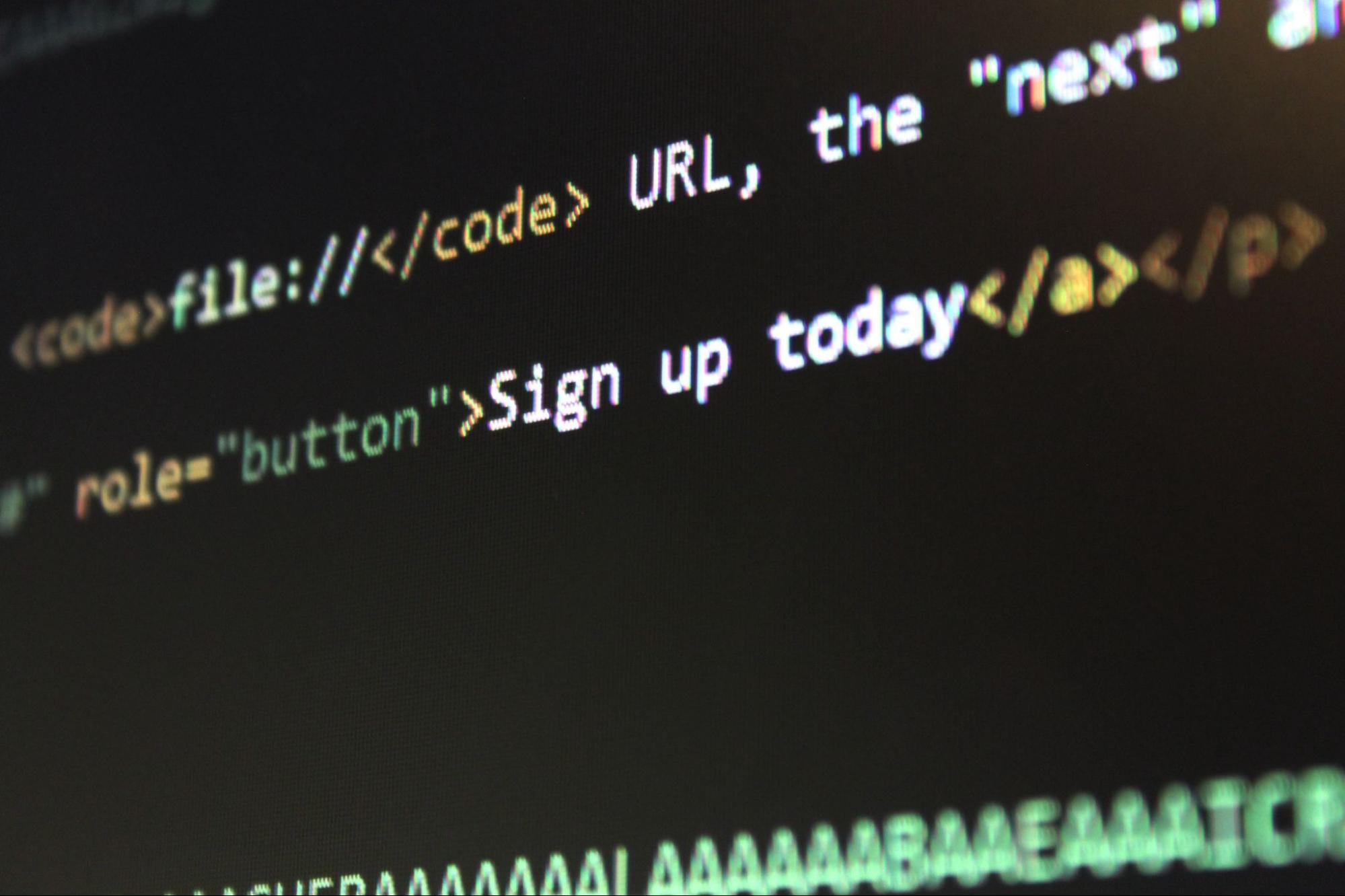
Our Magento site optimization guide covers best practices to improve website performance. We also review our development agency's process and case studies.

IronPlane's dev agency can accommodate teams on Magento, Adobe Commerce, or BigCommerce. Read on to learn about our Magento 2 development services.