IronPlane’s 7-Step Magento Migration Guide
If your online store is still on the Magento 1 platform, migrating to the Magento 2 codebase is a necessity. Read our guide to learn how.

Are you ready to take your eCommerce business to new heights? If you're currently using PrestaShop and considering a move to BigCommerce, you're in the right place. In this article, we'll guide you through the process of migrating from PrestaShop to BigCommerce, highlighting the key steps and best practices to ensure a smooth transition. And, if you need expert assistance along the way, IronPlane is here to help.

Before we dive into the migration process, let's take a moment to understand why BigCommerce is an excellent choice for your eCommerce store. BigCommerce offers a robust, scalable, and user-friendly platform that empowers businesses to grow and succeed online. With its extensive features, customizable design options, and seamless integrations, BigCommerce provides a comprehensive solution for merchants of all sizes.
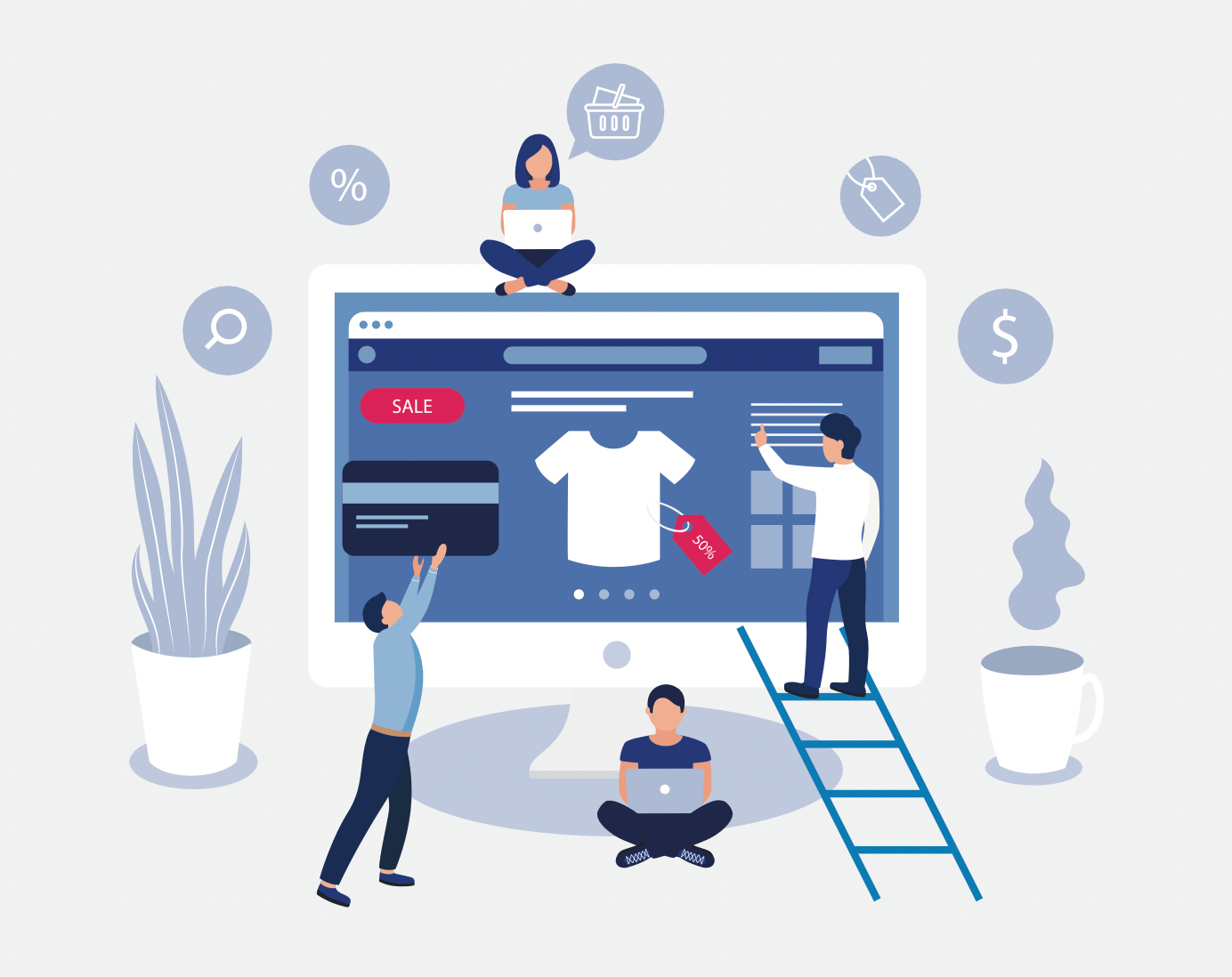
Before embarking on your migration journey, it's crucial to plan and prepare. Start by auditing your current PrestaShop store to identify all the data that needs to be migrated, such as products, customers, orders, and more. This will give you a clear understanding of the scope of the migration project.
Next, decide on the best approach for your migration. You have three options:
Each option has its pros and cons, so consider your technical skills, budget, and timeline when making your decision.

If you decide to handle the migration yourself, be prepared to invest time and effort into the process. Manual migration involves copying data from PrestaShop and recreating it in BigCommerce, which requires technical skills to ensure data integrity and functionality.
Hiring a developer or agency like IronPlane can take the burden off your shoulders. With their expertise and experience, they can handle the migration process efficiently and effectively, ensuring a smooth transition to BigCommerce.
Automated migration services, such as Cart2Cart, offer a convenient and cost-effective solution. These tools can transfer your data from PrestaShop to BigCommerce without requiring much time or technical knowledge.
Once you've chosen your migration method, it's time to start transferring your data and settings. If you're using an automated migration service, follow these steps:
If you're working with IronPlane, their team will handle the data migration process for you, ensuring accuracy and completeness.
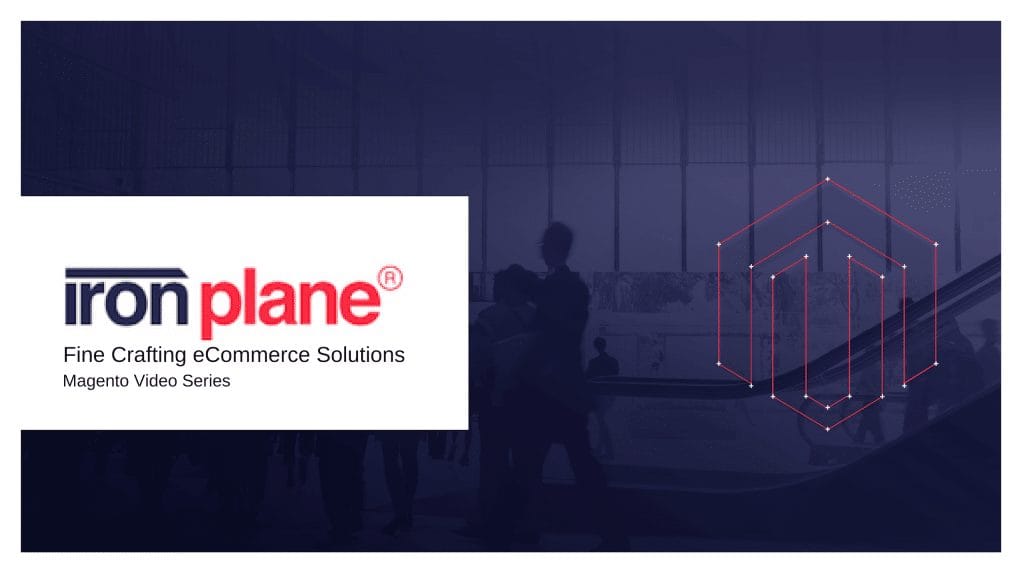
With your data migrated, it's time to focus on the design and configuration of your new BigCommerce store. Start by choosing a responsive BigCommerce theme that enhances your store's user experience and aligns with your brand identity. IronPlane offers custom BigCommerce design services to help you create a unique and compelling online presence.
Next, configure your BigCommerce store's settings, such as taxes, shipping, payment gateways, and more. The BigCommerce admin panel provides a user-friendly interface for managing these settings.
Don't forget to explore the BigCommerce app marketplace to find extensions and integrations that can enhance your store's functionality and performance. IronPlane's experts can recommend the best apps for your specific needs.
Before launching your new BigCommerce store, thoroughly test all aspects of your site to ensure that your data has transferred correctly and that all functions are working as expected. IronPlane's quality assurance process can help identify and resolve any issues before going live.
Once you're confident in your new store, it's time to launch! Consider running your PrestaShop and BigCommerce stores simultaneously for a short period to ensure a smooth transition for your customers. Set up 301 redirects from your old PrestaShop URLs to the corresponding BigCommerce pages to maintain your search engine rankings and avoid broken links.
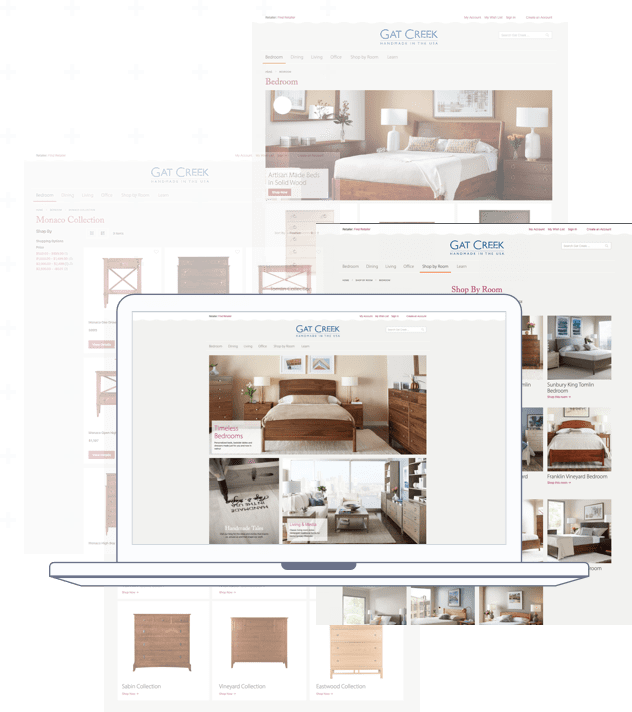
After launch, continue to monitor and optimize your BigCommerce store's performance. IronPlane's ongoing support and optimization services can help you maximize your store's potential and drive long-term success.
Migrating from PrestaShop to BigCommerce may seem daunting, but with the right approach and expert guidance, it can be a seamless and rewarding experience. By following the steps outlined in this article and partnering with a trusted agency like IronPlane, you can successfully transition your eCommerce business to the powerful and flexible BigCommerce platform.

Don't let the migration process hold you back from achieving your eCommerce goals. Embrace the opportunity to take your business to new heights with BigCommerce, and let IronPlane be your guide on this exciting journey. Contact IronPlane today to learn more about their BigCommerce migration services and start your path to eCommerce success.

If your online store is still on the Magento 1 platform, migrating to the Magento 2 codebase is a necessity. Read our guide to learn how.
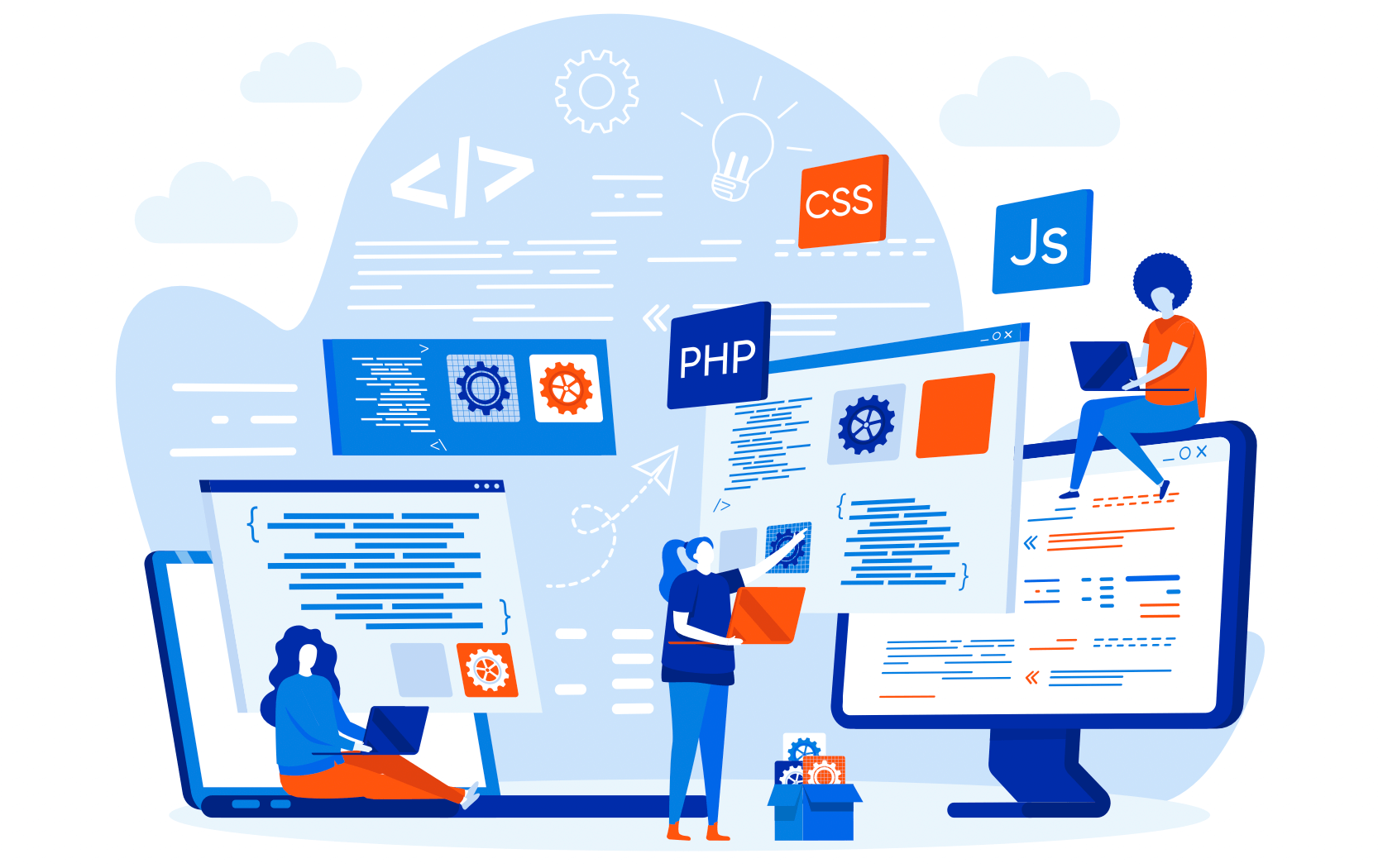
Get an inside look at the Magento 2 migration services of one of the top Magento & Adobe Commerce agencies.
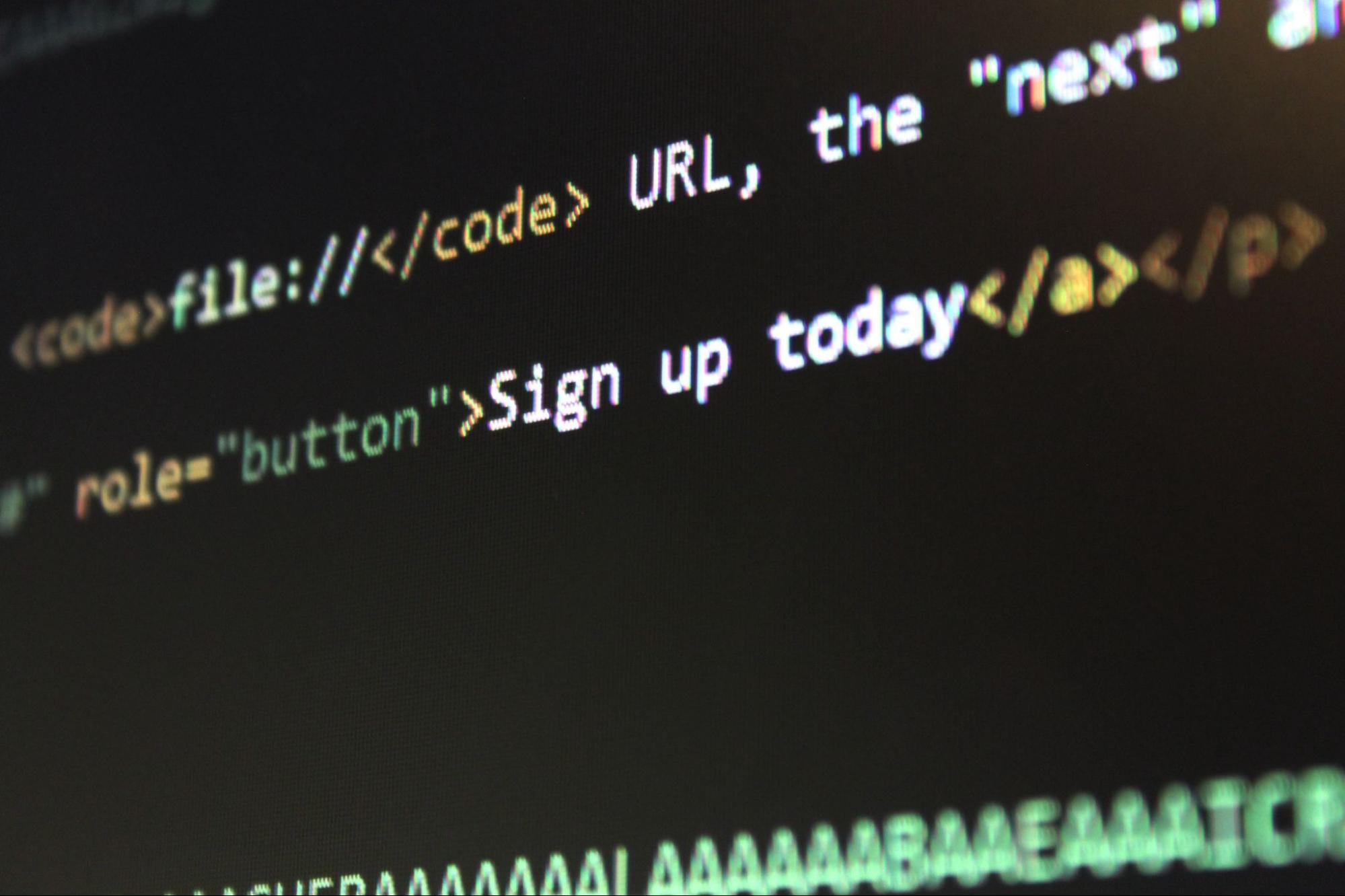
Our Magento site optimization guide covers best practices to improve website performance. We also review our development agency's process and case studies.