A Guide to Top Magento Plug-Ins & Modules
Discover the best Magento modules and plug-ins to enhance your e-commerce store's functionality, from SEO optimization to customer experience.
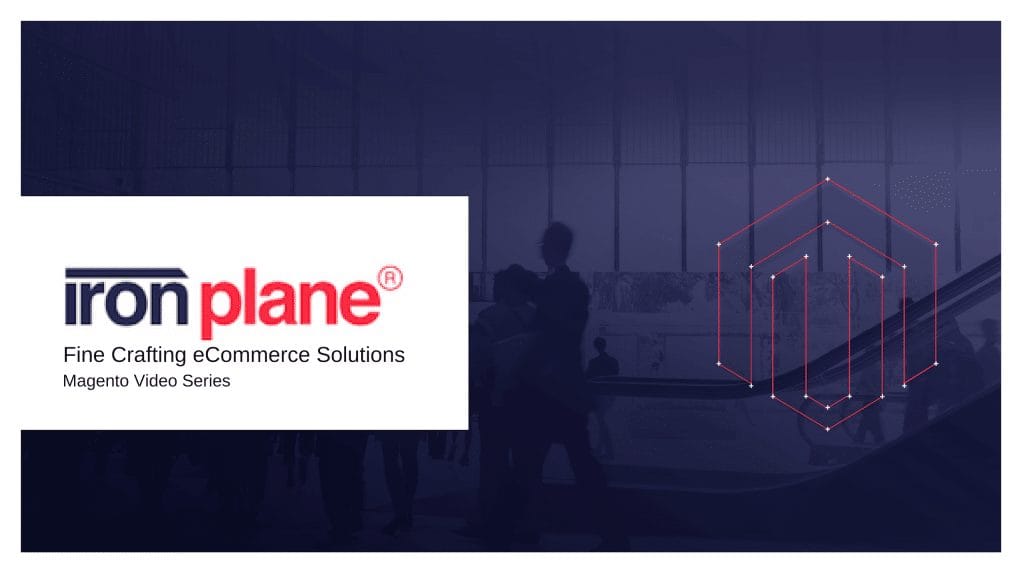
Magento is a popular eCommerce platform that is known for its flexibility, scalability, and customization features. Though Magento 2 was announced as the successor to Magento 1 back in 2010, it wasn’t released until the end of 2015. At that time, there was much buzz about the pending end of life for Magento 1, originally slated for 2018. End of life has since been postponed for the original Magento platform, but there are still some compelling reasons to consider replatforming to Magento 2.
It’s important to understand that Magento 2 is not an update — it’s an entirely new platform. While there are some undeniable challenges associated with the move from Magento 1 to Magento 2, many businesses are finding the benefits well worth the transition time — and our Magento development experts are here to break them down for you.
Magento 2 offers a wealth of benefits over Magento 1. The full-page cache available with the Community Edition of Magento 2 is one of the primary highlights of this advanced platform. Working with Varnish Cache, Magento 2 offers accelerated page loading with a lighter server load, so your users can get what they want as quickly and painlessly as possible.
Magento 2 loads pages 50% faster than Magento 1, so you don’t have to worry about painful lag causing your visitors to bounce. Homepage loading times are down to 1.06 seconds from an average of 2.25 seconds, and simple products load in 1.24 seconds with Magento 2, as opposed to 2.4 seconds with its predecessor. The checkout process is 38% faster, giving Magento 2 the capability to process 117% more orders every hour.
Customization with Magento 2 is far more advanced than with Magento 1. When you’re looking for modules, you’ll find the quality is generally superior with Magento 2. More flexibility is provided when you’re replatforming to Magento 2. Users can organize all of their reporting, product listings, and marketing features for ultimate personalization. Shoppers also enjoy a highly personalized experience with Magneto 2 – one of the primary goals of this new platform was to give shoppers a more satisfying experience tailored to their needs, and it has certainly delivered.
Additional features of Magento 2 include:
Once you’ve decided on replatforming to Magento 2, proper preparation for the move will allow you to take full advantage of the possibilities that come with the replatforming process. This is a perfect time to re-evaluate your site and handle tasks such as:
While you can certainly focus on replatforming to Magento 2 with as few changes as possible, you can also use this as a prime opportunity to streamline operations, smooth out your style guide, or even tackle a bit of rebranding. If you have any of these tasks lined up in the pipeline already, it’s best to do them in conjunction with your replatforming to minimize the amount of work involved in updating and enhancing your storefront.
Migrate only the essential information when you’re moving from Magento 1 to Magento 2. Don’t waste time, effort, and resources transferring information you don’t need. One of the drawbacks of large databases is that they provide a wealth of details that are essentially useless to your everyday operations. Now is the time to identify and remove unnecessary data so you can streamline the replatforming process.
Among the essentials that you do need to migrate are:
To make the data migration as smooth as possible, take the time to plan properly for this part of the process. Recognize that moving your data likely isn’t a one-time task. You’ll want to migrate the bulk of your information up front, use that to customize your new Magento 2 storefront, and then use continuous migration to keep things current across both platforms until the move is complete.
Be prepared for some significant changes when you are replatforming to Magento 2. Unlike minor updates that can be nearly imperceptible to users, this is an entirely new platform design. You’re sure to notice the new layout and organization. Give your employees time to become familiar with the new system, and don’t expect them to move into Magento 2 without a bit of a learning curve. Even core admin features can be difficult to find until you’re familiar with the new layout.
The good news is that once you’re familiar with Magento 2’s layout, you’ll likely find it much simpler and easier to use. For example, while you previously had to navigate through several menus to get to Attributes, you can now access them by simply going through Stores to Attributes. Taxes and Currency lived in the generic configuration menu in Magento 1, but are directly accessible in their own sections from the Stores menu in Magento 2.
If you’re happy with the functionality of Magento 1, but want more flexibility, functionality, and speed, you will find them all when you move to Magento 2.
Typically, eCommerce replatforming is the process of migrating your online store from one platform to another. This could be due to various reasons, such as needing more advanced features, better scalability, improved performance, or enhanced security. Replatforming can help your business stay competitive, improve the customer experience, and support growth by leveraging a more robust and up-to-date eCommerce platform.
Replatforming from Magento 1 to Magento 2 is essential because Magento 1 has reached its end of life, meaning it no longer receives official updates or security patches. Magento 2 offers a more modern architecture, improved performance, better security, and a richer feature set. Upgrading to Magento 2 ensures your eCommerce site remains secure, efficient, and capable of meeting the demands of today’s online shoppers.
The key benefits of moving from Magento 1 to Magento 2 include enhanced performance with faster loading times, a more intuitive admin interface, advanced SEO features, and a mobile-friendly design. Magento 2 also offers improved scalability, making it easier to grow your business, and supports the latest technologies and integrations, providing a better overall experience for both your team and your customers.
Replatforming can impact your SEO and search rankings, but with careful planning and execution, these risks can be minimized. During the replatforming process, it’s crucial to ensure that URLs, metadata, and content are properly redirected and optimized to maintain or even improve your current rankings. Working with experienced SEO specialists during replatforming can help you preserve your search visibility and avoid potential pitfalls.
During the eCommerce replatforming process, you can expect several key phases, including planning and strategy, data migration, design and development, testing, and deployment. The process involves careful coordination to ensure a smooth transition with minimal disruption to your business. Depending on the complexity of your site and the scope of the replatforming, the timeline can vary, but a detailed project plan will help ensure a successful outcome.

Discover the best Magento modules and plug-ins to enhance your e-commerce store's functionality, from SEO optimization to customer experience.

Magento is a popular eCommerce platform that offers flexibility and control over the content, functionality, and look of an online store. However, businesses sometimes face challenges that require specialized intervention. This is where Magento rescue agencies come in.
 Read More
Read More