eCommerce Optimization Series: Accessibility
Find practical ways to ensure your eCommerce site meets accessibility standards and offers a seamless experience for all users.
5 min read
 Tim Bucciarelli
:
September 8, 2022
Tim Bucciarelli
:
September 8, 2022

In a recent episode of Shaping eCommerce, Anna Karoń, Senior Front-End Developer and Accessibility Specialist at Snowdog, explains why accessibility is important and offers 10 different techniques for improving accessibility on your site.
In the US, 75% of people with a disability report using the internet daily.
And yet, a 2022 report on the accessibility of the top 1 million home pages surfaced 51 million distinct accessibility errors: an average of 51.4 errors per home page. Why is there such a disconnect?
Making your website accessible guarantees that all users, with and without disabilities, can easily navigate your site, learn about your products, and make purchases. That takes extensive planning, coding, and testing, and requirements change as technologies advance and evolve.
But achieving web accessibility isn’t impossible. Many big brands have committed to making their websites and apps accessible – not only for ethical reasons but also to widen their customer base and avoid fines or lawsuits.
So in this post, we’ll examine:
Visit the Shaping eCommerce Channel on Youtube to watch our full eCommerce Marketing Series. We release new content every week, so please subscribe to our channel and hit the notification bell!
Web accessibility is achieved when the information on a website is easily accessed by everyone, regardless of physical disabilities, situational limitations (such as bright sunlight), or socio-economic limitations (such as internet speed/bandwidth).
Recent web accessibility advances have enabled the use of various innovative technologies from a screen reader to an eye-powered mouse. However, these tools operate effectively only when the coding and configuration of a website or an app accommodate the necessary signals and triggers.
It became especially apparent during the pandemic that the majority of sites and apps lacked the basic accessibility elements that provide these accommodations. With everyone stuck at home, eCommerce shopping surged. With that spike, accessibility problems became clear, spurring over 11,400 ADA Title III lawsuits in 2021—a 320 percent increase since 2013.
The past few years have highlighted how vital accessibility is and how few companies are meeting expectations. Now, many are taking steps to ensure that all potential users, including those with disabilities, have an acceptable user experience and can easily obtain the information they need.
Although accessibility has become a more pressing concern recently, the Americans with Disabilities Act (ADA) was signed back in 1990. There are several sections of the ADA prohibiting companies and non-profit service providers from discriminating against individuals with disabilities, but Title III is most relevant for this discussion. In 2000, the US Department of Justice said openly that the places of public accommodation include publicly accessible websites. The ADA subsequently published standards for accessible design to help businesses comply with the law.
In order to efficiently keep up with ongoing changes in online technologies, the ADA references the international Web Content Accessibility Guidelines (WCAG) as the source of its regulatory framework. WCAG documents are built to “explain how to make web content more accessible to people with disabilities.” WCAG is updated every few years to add new strategies for web content developers and site designers.
Certain US states have even stricter requirements. For example, in 2019, California passed its own ADA compliance law, requiring websites of state agencies and entities to be digitally accessible. They specifically reference WCAG, mandating that companies meet WCAG 2.0 (or subsequent revisions) at a minimum of the Level AA success criteria.
And WCAG is not limited to the US – the EU has regulations similar to the ADA called the Web Accessibility Directive, which also references WCAG. Web accessibility is a global challenge that many countries and businesses are trying to address.
Now that you know a little about where web accessibility came from and why it’s critical for eCommerce companies, let’s discuss some of the ways you can incorporate accessibility into your websites.
Making your site accessible is a marathon, not a sprint. If you are committed to making the changes necessary to build accessibility into your site over time, the first important step is to document your intent and summarize your plans in an accessibility statement published on your live site. This document may be perceived positively by your online audience, and it may dissuade potential claims from being made against you.
Overlays are a popular way for businesses to add accessibility components to their site. However, a majority of the time, overlays don’t actually resolve accessibility issues.
Many overlays are redundant, covering features that most internet browsers already have built-in.
In some cases, overlays may base some of their multi-site functionality on maintaining activity data, which can cause privacy concerns.
While overlays can be a temporary solution or stopgap, we don’t recommend them as a long-term accessibility solution.
Accessibility review tools are another common shortcut companies turn to. In their simplest form, a website owner can access an online tool and enter their website’s URL to get a detailed description of which pages pass accessibility tests and which don’t.
While these widgets can provide useful information, they also give people a false sense of confidence. Often, widgets only review 30 - 50% of the relevant accessibility concerns. They can be helpful as a baseline, but we recommend using them in conjunction with other testing methods such as live user testing.
For live user testing, we recommend working with users who have experience with assistive technologies. Ask them to go through the buying process end-to-end, customizing your product, adding it to their cart, and checking out. Watch for any hesitation or impediments they have, and keep a running list of what you need to fix.
Websites are highly visual – especially eCommerce sites. These days, there are various ways for people with visual disabilities to get a fully accessible experience. In addition to browser-based or API-driven screen readers, the use of contrasting colors, visual textures, and adjustable font sizes are some approaches to get you started.
Navigation is one of the biggest places websites fail at accessibility. Some people visiting your site will not be using a mouse – they have some kind of assisted technology like eye-tracking or special keyboards. As a short test, try navigating to every page of your website exclusively using your keyboard.
“Contact us,” “request a demo,” or “sign up for our newsletter” are common CTA buttons that almost always lead to forms. Forms are some of the toughest things to make accessible because they often come with reCAPTCHAs. Two easy ways to start are to ensure that (1) your forms are navigable via keyboard, and (2) people can opt to listen to a reCAPTCHA code rather than view it.
Error messages are a significant part of the user experience and can be particularly frustrating for people with disabilities. If people don’t know how to solve a problem, they will likely leave your site. Remember to use multiple testing methods to verify that labels or error messages have a readable font and easy-to-read colors or borders.
Because eCommerce companies have so many images on their site, they tend to get a little lazy with alt text – either not including it or stuffing it with keywords and product names. But this makes it much more challenging for visually impaired people to understand what you’re selling. Be sure to add descriptive, interesting alternative text to all images, banners, and other basic elements to make your site more accessible.
Once you build the foundation of an accessible site, you’ve done most of the hard work. However, considering how often changes may be made to a typical eCommerce site, there are constant opportunities to miss some elements of accessibility. This could be a new form, a new landing page, a set of new images, or a more complex new functionality.
It is important to implement processes in your work to guide designers and developers to consider accessibility in their work. In addition, eCommerce businesses should conduct periodic self-audits to stay up to date with the latest accessibility standards. For these self-audits, we recommend using a mixture of automatic and manual tests. The best tests involve users with different disabilities.
At IronPlane, we believe that all users visiting your website should be able to get what they need from it, and that should be the driving force for accessibility changes. But even if you’re not so keen on the ethical reasons behind accessibility, you should be concerned about the legal ramifications of not making your site accessible.
That’s easier said than done, especially since accessibility guidelines constantly change. If you need help assessing your website or want to learn more about eCommerce sites in general, please reach out to us or visit our blog.

Find practical ways to ensure your eCommerce site meets accessibility standards and offers a seamless experience for all users.

Digital accessibility and compliance may not be something you've considered for your B2B website.
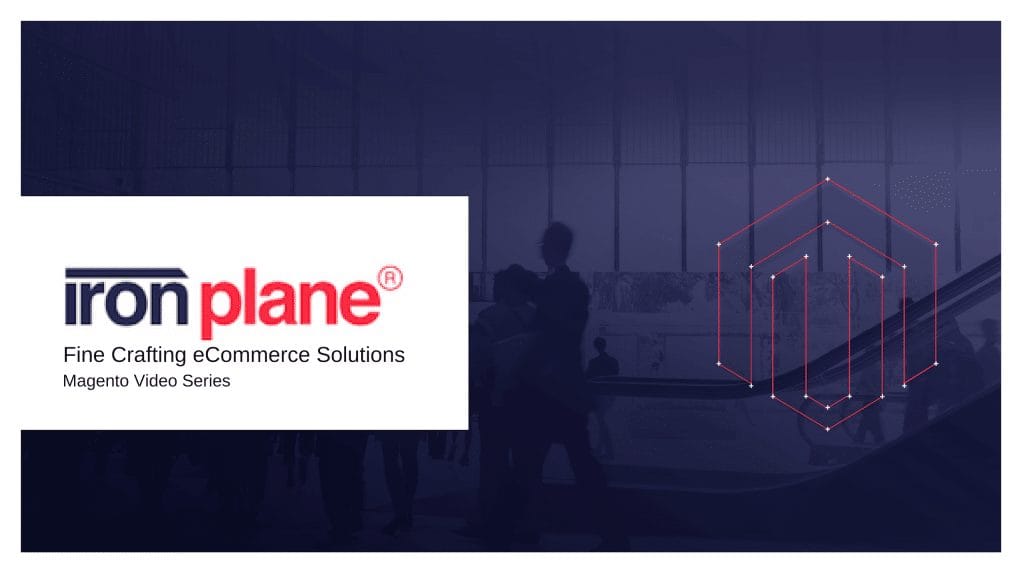
Any brand with a website should have a web accessibility audit performed. This helps to determine if your website meets the needs of people with disabilities.